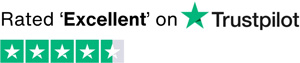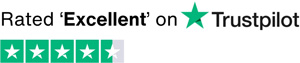Study our best selling online dog grooming course and start your own dog grooming business.
"Life changing course for me! This course was so informative and engaging right from the very first module, all the way until the last. I highly recommend this course to anyone wanting to learn how to become a dog groomer!" - Heidi Lee
This unique online ICOES Accredited Dog Grooming Diploma is designed specifically for individuals who are passionate about dogs and want to turn their love for them into a rewarding career.
Taught by a professional groomer, it covers all the hands-on skills and techniques that you will need to succeed in the industry. From bathing, nail trimming, and scissoring, to behaviour, handling, and first aid, we provide the most up-to-date and industry-relevant grooming practices.
Graduates of this course excel in the industry and have achieved great success, with many starting and growing their own thriving grooming businesses.
How You Learn?
You will master the art of grooming all dog breeds by focusing on four essential skills: shaping the head, body, legs/feet, and tail. Through a comprehensive approach, you will gain a deep understanding of each dog's unique shape, encompassing breed standards, coat type, anatomy, and lifestyle. By adeptly combining and matching grooming techniques, you will tailor your approach to suit each individual dog, ensuring a well-rounded and effective grooming proficiency.
One of the unique features of this course is that it's online, meaning that you can study at your own pace, without any deadlines. There is no placement or classroom attendance required. We understand that everyone has different schedules, so provide 24/7 unlimited access to detailed lessons, video tutorials, and carefully designed assessments mentored by our expert groomer, Hannah Grice. Check out a course demo.
Whats Included?
- Interactive Online Lessons
- On Demand Video Tutorials
- Downloadable Templates & Resources
- Lesson Notes
- Quizzes & Practical Tasks
- Formally Graded Assessments
- Facebook Marketing ebook
- Lifetime Access
- A Experienced Grooming Mentor
- Personalised Feedback
- 24 Hour Support
- Membership to our Exclusive Dog Grooming Community
- Professional Certificate Upon Completion
- Internationally Accredited by ICOES International Accreditation
- Option to Receive a ICOES Certificate on Request
This dog grooming course is suitable for learners of all ages, with no prior experience required. We believe that with the right training and passion, anyone can become a successful dog groomer and stand out in this rewarding industry. Check out Alysons Dog Grooming Story.
Did you know that we offer 2 course and 3 course bundles providing unbeatable value?
What Sets Us Apart?
A distinctive feature of our course lies in the outcomes of our students. We take great pride in sharing the stories of individuals who have not only completed our course but have also established their own thriving dog grooming businesses. We are proud of these success stories as they serve as a testament to the effectiveness of our course, as do our reviews on Trust Pilot.

I love dogs and always wanted to be a groomer!
I started out by grooming friends and families dogs and now have my own beautiful grooming salon at home.
Why Choose Vibe
- Proven Track Record
- 100% Online Learning Experience
- Expert Mentors to Guide You
- Business Training You Can Use
- No Additional or Hidden Fees
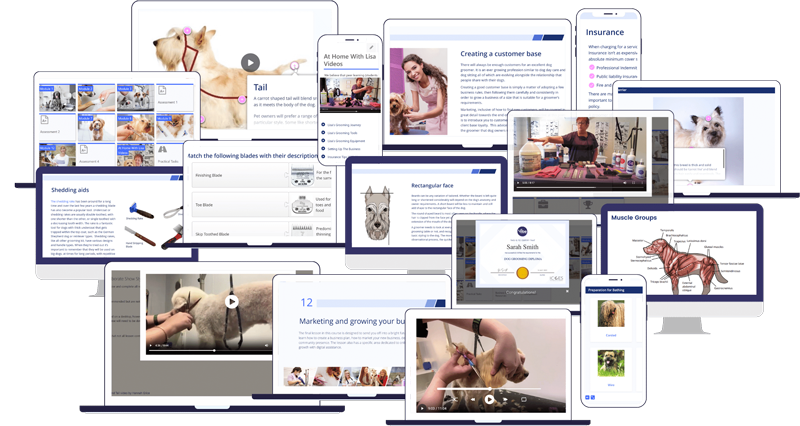
Certification and Accreditation
Our Professional Dog Grooming Diploma and Dog Behaviour and Training Certificate are internationally accredited by ICOES.
Vibe Learning went through a rigorous evaluation and audit of these courses to gain accreditation. Having ICOES accreditation guarantees you will receive a high standard of content that has undergone evaluation by an independent organisation, ensuring it's quality and credibility.
Course Modules
- Careers in Dog Grooming
- Grooming Image, Uniform and Presentation
- Scissors
- Clippers
- Nail Clippers
- Grooming Tables
- Bathing and Drying Zone
- Shedding Aids
- Brushes
- Combs
- Commercial Dryers and Blasters
- First Aid, Bandages and Antiseptics
- Understanding Blade Sizes
- Guard Combs
- Shampoo, Conditioner and Doedorants
- Comprehensive Equipment Checklist
Resources:
Blade Size Chart
Equipment Checklist
Scissors Reference Guide
Revision Quiz
Practical Task
- Natural and Artificial Selection
- ANKC Breed Groups
- Understanding Breed Groups For Grooming
- Nature and Nurture in Dog Behaviour
- Canine Signals and Body Language
- Training Techniques on the Grooming Table
- Effective Canine Communication
- Dog Training Principles and Techniques
- Handling Aggressive Dogs
- Handling Fearful Dogs
- First Aid for Burns, Scalds, and Cuts
Resources:
The Five Freedoms Poster
Revision Quiz
Practical Task
- Canine Anatomy
- Muscles and Head Structure
- Head Shape
- The Skeleton
- Parasites, Zoonosis, and the Immune System
- Identifying and Preventing Canine Disease
- Infectious Diseases and Vaccination
- Skin Disorders and Allergies in Dogs
- Muscle Groups
- Cleanliness and Disinfection in Grooming
- Lumps, Bumps, and Warts in Canines
Resources:
Muscle Groups Print Out
Topographical Anatomy Diagram
Canine Disease Chart
Revision Quiz
Practical Task
This assessment consists of 25 short-answer questions. Your responses will be submitted to the course mentor for grading and constructive feedback.
Example questions:
Question 1: Describe and explain the type of clipper blade you would choose for simultaneously clipping a dog and thinning out a thick undercoat.
Question 2: Outline the steps you would take if a dog in your care collapses while being bathed.
Question 3: A dog is exhibiting symptoms such as appetite loss, coughing, diarrhea, severe eye problems, and stomach pain. Discuss the actions you would take, identify the potential illness, and explain the reasons behind your diagnosis.
- Health Assessment
- Pre-Grooming Steps
- Perfecting Head Shapes
- Strategic Grooming Preparations
- Ear Cleaning Techniques
- Mastering Nail Clipping
- Teeth Cleaning Procedures
- Pad Trimming Methods
- Tailoring Health Assessments
- Addressing Dental Health
- Care for Anal and Genital Areas
- Step-by-Step Guide Bathing Guide
Resource:
Individual Dog Health Assessment Template
Revision Quiz
Practical Task
- Owner Expectations and Needs
- Understanding Coat Types for Optimal Styling
- Genetic Influences on Grooming
- Developing Your Unique Grooming Style
- Grooming Mixed Breeds
- Drying Techniques
- Stretch Drying
- Fluff Drying
- Smooth Drying
- Blasting
- Towel Drying
- Precision Scissoring Techniques
- Clipper Handling
Resources:
Revision Quiz
Practical Task
- Observational Skills
- Varieties in Head Shapes
- Spherical, Egg, and Rectangular Head Shapes
- Understanding Body Shapes for Styling
- Eyebrow and Beard Styling Techniques
- Perfecting the Topknot
- Tail and Feet Styling
- Ear Clipping
- Carding
- Hygiene Clipping
- Practical Styling and Clipping
- Specific Styling Needs
- Puppy Grooming
- Hand Stripping and Plucking
Resources:
Cavoodle Head Video Tutorial with Hannah Grice
Revision Quiz
Practical Task
This assessment consists of 25 short-answer questions. Your responses will be submitted to the course mentor for grading and constructive feedback.
Example questions:
Question 1: How would you prepare a double coated, heavily shedding, dog for the bath?
Question 2: Choose three wool coated dogs and briefly describe how you would style them?
Question 3: How would you stretch dry a dog’s coat, describe the process from directly after the bath to finish?
- Mastering Poodle and Show Styling
- Understanding the Poodle Coat
- Corded Coat Grooming
- Training The Coat
- Show Poodle Presentation
- Poodle Colouring
- Styling For Poodles: Head, Ears, Body, Legs, Feet, Blending, Tail
- The Perfect Poodle Pet Clip
- Grooming Different Coat Textures: Fluff or Curl
- Polished Fluff Drying
- Poodle Facial Styling
- Muzzle and Throat
- Topknot Design
- Health Check and Pre-Work for Poodles
- Grooming Poodle Cross Breeds
- Coat Preparation
- Advanced Styling
- Sculpting the Spherical Head
Resources:
The Poodle TopKnot Video Tutorial with Hannah Grice
Revision Quiz
Practical Task
- Precision Grooming for Terrier Breeds
- Styling for Terriers: Legs, Feet, Tail, Body, Head
- Techniques for Short and Long-Haired Terriers
- Grooming Terrier Crosses
- Terrier Body and Head
- Customising the Groom to the Dogs Shape, Anatomy and Lifetyle;
- Airedale
- Australian Terrier
- Silky Australian
- Bedlington
- Border
- Cairn
- Dandle Dinmont
- Irish
- Kerry Blue
- Schnauzer
- Yorkshire Terrier
Resources:
Revision Quiz
Practical Task
- Body, Head, Legs, Feet and Tail Approach
- Grooming Drop Coats
- Grooming Toy Breeds
- Yorkshire Terrier
- Shih Tzu
- Havanese
- Maltese
- Natural Coat Care for Toy Breeds
- Japanese Chin
- Papillion
- Pomeranian
- Chihuahua
- Precision Grooming for Gundogs
- Grooming Medium-Long-Haired Breeds
- Retrievers
- Setters
- Spaniels
- Long and Thick Coats
- Curly Coats
- Hound Grooming
- Afghan
- Greyhound
- Grooming Short-Haired and Wire Coats
- Hungarian Vizla
- Weimaraner
- German Short Haird Pointer
- Italian Spinone
- Pointing Griffon
- Wirehaired Dachshund
- Grooming Double and Thick Coats
- Spitz
- Siberian Husky
- Saint Bernard
- Newfoundland
- Japanese Akita
- Smooth/Rough Collie
- Chow Chow
- Bernese Mountain Dog
Resources:
Revision Quiz
Practical Task
This assessment consists of 25 short-answer questions. Your responses will be submitted to the course mentor for grading and constructive feedback.
Example questions:
Question 1: How should a poodle Topknot be styled?
Question 2: Draw a Diagram or adapt a photograph showing the blending points and head shape of a Bichon Frise in pet cut?
Question 3: What is breed specific about the head of a Bedlington Terrier?
- Elevating Customer Service
- Professionalism and Customer Relations
- Effective Communication Strategies
- Active Listening Skills
- Telephone Etiquette
- Asking Thoughtful Questions
- Strengthening Canine-Human Relationship
- Confidence-Building Techniques
- Creating Customer Loyalty
- Expanding Your Clientele
- Ethical Business Practices
- Rewarding Customer Loyalty
- Managing Challenging Interactions
- Difficult Customers
- Developing Assertiveness
Resources:
Revision Quiz
Practical Task
- Launching Your Grooming Business
- Mobile Grooming Business Setup
- Exploring Franchise Options
- Home-Based Grooming Guide
- Salon Setup Essentials
- Business Set-Up Checklists
- Effective Record-Keeping
- Data Protection Measures
- Payment Handling
- Financial Management Tips
- Health and Safety Priorities
- Choosing Insurance for Your Grooming Business
Resources:
Revision Quiz
Practical Task
- Your Dog Grooming Business Identity
- Choosing Your Slogan
- What is Your Business Definition
- Your Comprehensive Business Plan
- Strategic Income Projection Development
- Market Research Essentials
- Online Presence
- Marketing and SEO Tactics
- Leveraging Social Media
- Create Effective Marketing Materials
- Creating a Website
- Blogging for Business Visibility
- Service-Oriented Marketing Techniques
- Professional Growth and Development
Resources:
Business Plan Template
Income Projection Template
Revision Quiz
Practical Task
This assessment consists of 25 short-answer questions. Your responses will be submitted to the course mentor for grading and constructive feedback.
Example questions:
Question 1: What are the points that need to be considered when setting prices?
Question 2: State the basic insurance cover needed by dog groomers.
Question 3: What is SEO?
Introducing the "At Home With Lisa Video Series," featuring insightful video tutorials by professional dog groomer, Lisa.
Explore essential topics such as;
Lisa's Grooming Journey
Lisa's Grooming Tools
Lisa's Grooming Equipment
Establishing Your Business
Insurance Tips With Lisa
This on-demand video series offers a firsthand perspective, enriching your knowledge and providing practical tips for those aspiring to thrive in the world of dog grooming entrepreneurship.
Course Mentor

"I'm always here to help and am very easy to approach."
Meet Hannah Grice, the passionate owner and head groomer behind The Dog House, a charming boutique dog grooming establishment. With a wealth of experience and accolades under her belt, Hannah's journey into the world of grooming began with her beloved Poodles, Ivy and Raven, who not only stole her heart but also propelled her to success in grooming and obedience competitions.
Certified and mentored by renowned groomers like Tiarne Perkiss and Christine Speerin, Hannah brings a unique blend of expertise and enthusiasm to her teaching endeavors. Whether guiding students through our online courses or presenting grooming video tutorials, she ensures a supportive and constructive learning environment every step of the way.
Frequently Asked Questions
We provide lifetime access! This course is designed for self-paced learning, which means you have the freedom to study on your own schedule.
There are no time limits or deadlines, and you have 24/7 access to the course. You'll have all the flexibility and convenience to balance your studies with other commitments.
Yes, our dog grooming and dog behaviour courses are accredited by the International Council for Online Educational Standards (ICOES).
You can find more information about ICOES on their website here.
It's important to note that the field of dog grooming is currently unregulated, meaning there is no government-mandated certificate required to qualify you as a dog groomer. While formal certification may not be a legal prerequisite, we strongly believe in the value of professional training for anyone offering grooming services.
While you may not need a formal certificate to work as a groomer, our commitment is to equip you with the knowledge, skills, and mentorship needed to excel in this unregulated but highly rewarding industry. Vibe Learning is not an RTO.
Yes there are short-answer assessments which you will submit to your course mentor. Additionally there are multiple choice quizzes that you can complete as many times as you need to.
These assessments will help you understand the material and will reinforce your learning. There are no deadlines on any of the assessments.
Want To Learn More?
GET MORE INFOPayment Options
Payment Plan

Hassle Free 7-Day Money Back Guarantee
We stand by the quality of our online courses, and to ensure your satisfaction, we offer a hassle-free 7-day money-back guarantee. This means you'll have an entire week to explore all the course materials. If, within that time frame, you find that the course doesn't align with your expectations or learning goals, simply shoot us an email, and we'll process a full refund for you.
We believe in the value our course provides, but we also understand that it might not be the perfect fit for everyone. Your satisfaction is our priority, and we want you to feel confident in your investment with us.
Ready to get started?
Enrol NowOur Values
Learn At Your Own Pace
We believe in personalised learning. That's why we provide all the tools and support you need to succeed at your own pace. With flexible learning, you'll stay motivated and retain more information. Plus, you can balance your studies with work and family commitments to make your dreams a reality.
We Won't Break The Bank
Education should be accessible to anyone who wants to learn. That's why we offer some of the most competitive prices in the industry with payments plans for just $25 per week. Investing in your future is a smart choice and doesn’t have to break the bank.
Industry-Led Courses
There's no better way to learn than from experts with years of experience in your field. That's why each of our 200+ industry-led courses are designed to give you a real-life perspective on your industry. With our expert mentors, you'll learn from people who have a wealth of knowledge and experience, and who are passionate about sharing it with you.
Get The Personal Support You Deserve
At Vibe Learning, we're real people who are dedicated to providing you with personal support every step of the way. Our industry experts are not only professional and knowledgeable but also incredibly passionate about sharing their expertise with you. With their guidance, you'll gain invaluable insights and practical knowledge to help you succeed.
Still looking?
Check out the following courses related to Dog Grooming Diploma: