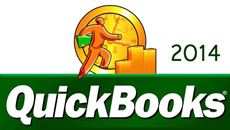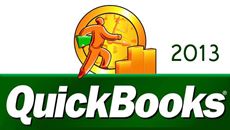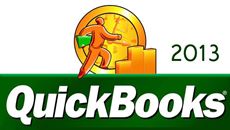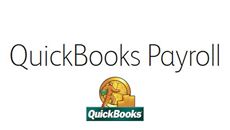- Delivery Method Online
- Professional Certificate
- 24hrs Suggested Study Time
- 3 Months Access
- Tutor Support
- Study On Any Device
- 279 Students
QuickBooks 2014 Intermediate
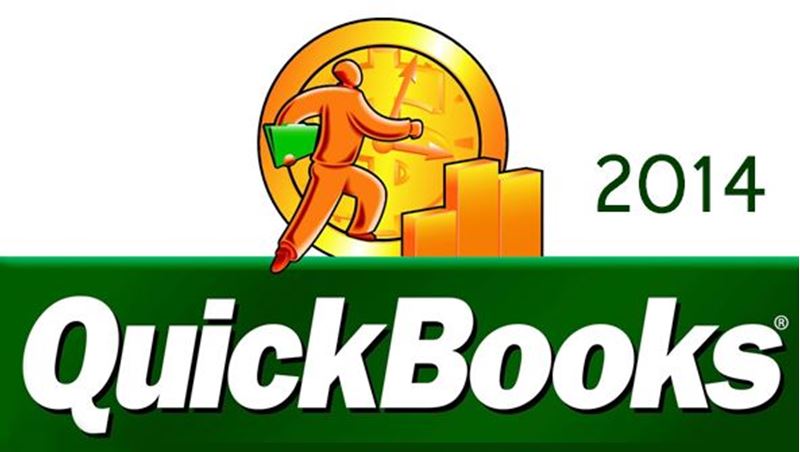
Master the advanced features of QuickBooks and learn to manage multiple company files, create customer statements, enter price levels for inventory, and much more.
Learning how to use QuickBooks to its full potential goes far beyond learning the basic features of the program. Even many experienced users struggle when applying certain business situations to QuickBooks. In this course, we'll go beyond the basic introductory concepts, and you'll master many of the more advanced features and applications.
You'll learn how to manage multiple company files and how to export and import list data from one file to the next. If your business handles inventory, you'll learn how to enter price levels and track discounts and credits. You'll even learn how to enter and track mileage for any vehicles that you use in your business.
This course also covers many other common topics that small business owners encounter. You'll learn how to create customer statements and assess finance charges on overdue balances, and write-off these past due balances when it appears that the customer is not going to pay.
Lastly, you'll learn how to enter common transactions that occur between the owner and the business, including when the owner takes money out of the business or invests new capital. You'll even learn how to make journal entries to deal with those difficult situations when you pay for a business transaction using personal cash. The course concludes with a discussion of how to track loans and how to use the budgeting feature to better plan and control your business.
This course is designed for those QuickBooks users who have a good grasp on the basics or have successfully completed the Introduction to QuickBooks course. Whether you are a small business owner, bookkeeper, or accountant needing a QuickBooks refresher, after taking this course, you'll feel more confident and secure in accounting for your business.
Courses are delivered to you through expertly executed lessons, online instruction and interaction with like-minded students. Our courses are designed to deliver all of the benefits of studying in a classroom whilst giving you the flexibility to study at a time and place to suit your needs. You can access your classroom 24/7 from any device with an internet connection.
This course has a 3 month duration. You'll complete comprehensive lessons, quizzes and assignments before submitting your final exam at the end of the course to achieve your certificate. Courses must be completed within the 3 month access period.

Scott Paxton
Scott Paxton is a Certified Public Accountant, and his background includes experience as a public accountant, a manager in the banking industry, an entrepreneur, and a college business instructor. He is a Certified QuickBooks Professional Advisor ... Read more
Read Scott Paxton's ProfileFrequently Asked Questions
The Learning Environment
From the moment that you enrol in the QuickBooks 2014 Intermediate you will become an integral part of our learning community. You'll find yourself with the freedom to learn at a speed that suits you, on any device, from anywhere in the world. Achieving your career goals no longer has to mean compromising family and work commitments.
Our Values
Learn At Your Own Pace
We believe in personalised learning. That's why we provide all the tools and support you need to succeed at your own pace. With flexible learning, you'll stay motivated and retain more information. Plus, you can balance your studies with work and family commitments to make your dreams a reality.
We Won't Break The Bank
Education should be accessible to anyone who wants to learn. That's why we offer some of the most competitive prices in the industry with payments plans for just $25 per week. Investing in your future is a smart choice and doesn’t have to break the bank.
Industry-Led Courses
There's no better way to learn than from experts with years of experience in your field. That's why each of our 200+ industry-led courses are designed to give you a real-life perspective on your industry. With our expert mentors, you'll learn from people who have a wealth of knowledge and experience, and who are passionate about sharing it with you.
Get The Personal Support You Deserve
At Vibe Learning, we're real people who are dedicated to providing you with personal support every step of the way. Our industry experts are not only professional and knowledgeable but also incredibly passionate about sharing their expertise with you. With their guidance, you'll gain invaluable insights and practical knowledge to help you succeed.
Still looking?
Check out the following courses related to QuickBooks 2014 Intermediate: